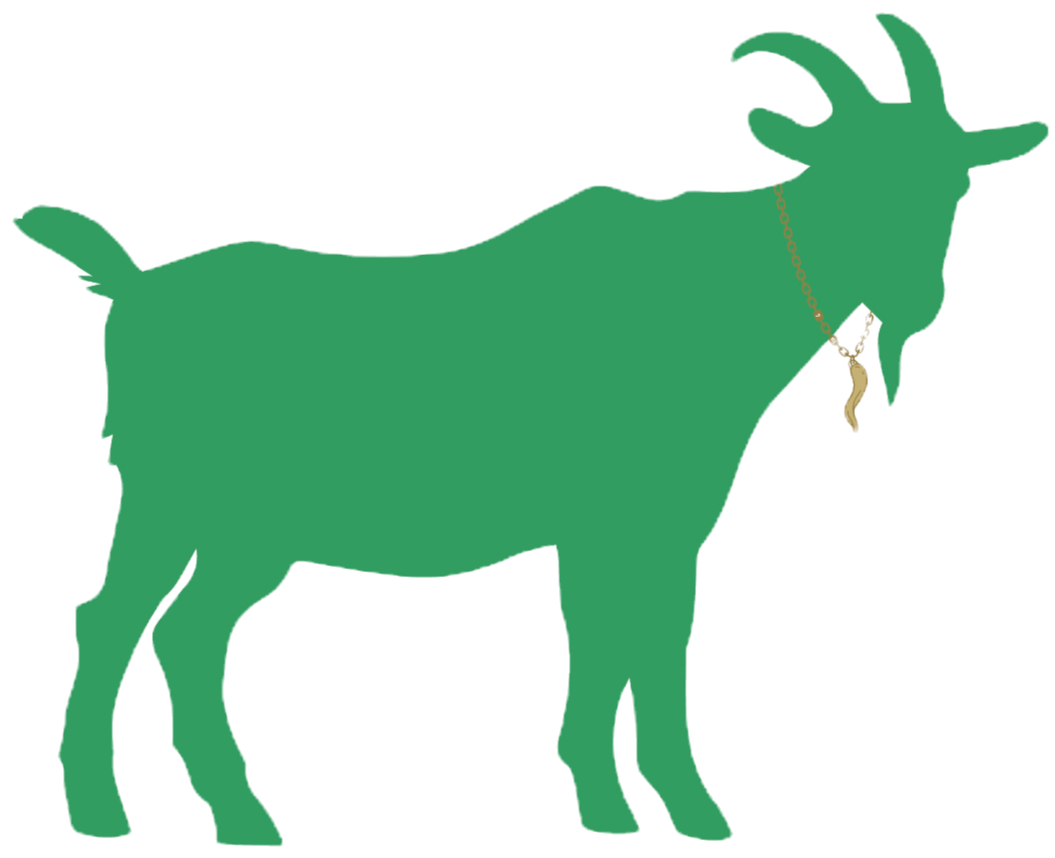How to Ride the Goat
Goat Golf Carts User Manual
Welcome to the Goat Golf Cart User Manual.
For a video walkthrough of all of your carts main functions, we have provided a full quick start guide below!
All instructions have been sourced from the full Bintelli Beyond User Manual PDF
INTRODUCTION
Thank you for choosing Goat Golf Carts,
Welcome to the family. Your comfort and safety are very important to us, we strongly recommend that you read and follow the operating instructions in this manual, to avoid serious personal injury. Please make sure anyone operating your vehicle is familiar with the cart's functions.
SAFETY
Security Statements
Please pay close attention to the statements marked as “Warning”, “Danger”, and “Caution”. If any operating or safety warning sign on the vehicle is damaged, peeling, or blurred, please notify our company so that it may be replaced immediately to prevent property damage, personal injury, or death.
Warning
Failure to comply with all safety warnings may cause bodily injury to the vehicle operator and/or passengers.
- Keep the entire body in the vehicle when in motion.
- Do not operate while under the influence of drugs or alcohol.
- Make sure all passengers are securely seated before driving.
- Engage the parking brake when the cart is parked or unattended.
Danger
The batteries in your vehicle are capable of delivering large levels of power that can cause injury and even death. For your safety, never smoke near the vehicle. It should be stored away from sparks or flames. Only use the appropriate charger for your vehicle. When working on or near the battery, always wear eye protection, protective clothing, and gloves.
Caution
Do NOT shift from Forward or Reverse while the vehicle is moving.
Children are not allowed to play in the vehicle. Children should be seated between or next to an adult and protected by them when the vehicle is moving.
DASHBOARD
Dash Controls

Fig. 1


Fig. 2
Fig. 3
Screen 2.0

1. POWER Button Short press turn on, long press shut down
2. HOME Button Press to go into main menu (This Screen)
3. BACK Button Press to return to previous screen
4. Press to increase volume
5. Press to lower volume
Fig. 4

1. Pressing will switch to Radio FM and AM
2. Pressing will load music from USB connected device
3. Pressing will switch to bluetooth connected device
4. Pressing will switch to telephone mode
5. Pressing will switch to settings menu (Date/time/about)
6. Pressing will switch between screen brightness
7. Pressing will return you to main display Fig. 4
Fig. 5
LCD Meter
1. Combination Switch Fig. 2
2. Speedometer/LCD Meter Fig. 3
3. Lead Acid Battery Meter
4. Parking Brake (4 Passenger)
*Please note 6 Passenger will have a hand brake located on the base of the seat
5. Brake Pedal
6. Accelerator Pedal
7. Ignition
8. Locking Glove Box

Fig. 6
As shown in Fig. 3 & 6, it is used to display the status of the vehicle. All the below icons can be seen on the LCD Meter.
- The low beam icon will light up when the vehicle is in the low beam mode.
- The high beam icon will light up when the vehicle is in the high beam mode.
- Arrows will blink if the left or the right turn signal is on.
- When the parking brake is on the “P” to the left side of the meter will light up.
- When the vehicle is in motion, the speed will be shown on the meter.
- When there is a malfunction in the vehicle, a fault code will be displayed on the meter.
- When the vehicle has low voltage, the battery fault light will be on indicating the batteries need to be charged immediately.
- The number on the odometer is the current total mileage of the vehicle.
BATTERY
Recharging Your Cart
The batteries in your vehicle are capable of delivering large levels of power that can cause injury and even death. It should be stored away from sparks or flames. Only use the appropriate charger for your vehicle.
When the vehicle has low voltage, the battery fault light will be on indicating the batteries need to be charged immediately.
The battery should be recharged daily AND after the vehicle is used. Any delay in the recharging will have a negative effect on the battery. Lead-acid batteries do not have a memory and therefore do not need to be fully discharged before recharging.
- Always keep the cart on charge unless specified in the charging link.
- Only use a dedicated 20 amp circuit when charging the batteries.
- If using an extension cord, make sure it’s a 10/12 gauge only.

The state of charge reading will be on the speedometer LCD meter. Located on the upper left hand side of the speedometer display. This feature reads your current percentage left in the lithium battery.